Do you want every customer who comes to your WooCommerce website to make a successful purchase? By including the best product filter plugin in your WooCommerce store, you can influence site visitors to purchase the item and become paying clients. As an online store owner, you should always provide a solution that makes it simple for site visitors to find a specific product and successfully complete the purchasing process.
As a WooCommerce store owner, there are many questions that come to your mind, such as: Why do I need WooCommerce filter plugins? Which one is the best?, and How do I choose between them? Then, after you’ve chosen a WooCommerce product filter plugin, you may be wondering how to add a product filter in WooCommerce, how to filter WooCommerce by category and price, and how to show filters on the front end.
In this article, we try to answer all these questions. Then, we’ll look at some of the best plugins for adding product filtering. Let’s get started!
- Why do you need a WooCommerce filter plugin?
- What is the best WooCommerce product filter plugin?
- List of WooCommerce product filter plugins.
- How to filter products in WooCommerce
- Conclusion.
Why Do you Need A WooCommerce Filter Plugin?
There are many reasons to use the WooCommerce filter plugin on your website. The simple answer is to give your customers an easier and faster way to find what they are looking for. Many customers find that switching to another store is quicker than sifting through what seems like an endless list of product options.
How long do users stay on a website? less than 15 seconds.
That’s the average time spent on a website. And that’s how long you have to capture someone’s attention on your website. So you need to give customers a way to find what they are looking for faster.
The plugin filters for WooCommerce products are useful in this situation. You give your customers a tool to find the products they want based on their preferences when you add filtering functionality.
Improved user experience: Any successful eCommerce site must provide a positive user experience. Shoppers are more likely to leave your site if they can’t find what they’re looking for. However, by using filters, you provide an easy way for all types of users to find the products they need. According to research, having a great user interface improves the shopping experience and boosts sales.
What is the best WooCommerce product filter plugin?
The best WooCommerce filter plugin should have a lot of features to help you design the perfect filter for your store. You must select the WooCommerce product filter plugin based on the keys you want for your website. Anyway, here is a list to help you choose the WooCommerce filter plugin.
- Free Version:
It is very important and useful to try the plugin to check if it works well with your theme or the page builder plugin you are using on your website before you buy it. - Ajax Technology:
Ajax technology speeds up results viewing because it can filter posts without reloading the page. - Multi Selection:
Allow customers to filter products by multiple criteria, such as category, color, and size. - Responsive:
It is not a choice because more than half of all website traffic comes from mobile devices, and you don’t want to lose those visitors. - Easy drag and drop form builder:
I don’t think you should waste your time trying to figure out how the plugin filter works. As a result, the plugin must be simple to use on the back end. - Fields Types:
How many fields can the plugin display on the front end? You must answer this question before you use or buy the plugin. Not all plugins support displaying many fields on the front end. - Developer friendly:
That means the plugin must have many PHP and Javascript hooks so you can change some data without editing the plugin code. In this case, for every plugin update, you lose all the changes you have made. - Filter By Any Criteria: (Parameters)
Filter WooCommerce by category, attribute, taxonomy, meta, price, brand, tag, date, variations, and search term, etc. - Pagination types:
The excellent plugin must have options to display different pagination types on the front end, such as the load more button and infinite scroll. Unfortunately, you can’t use another plugin because the filter plugin may conflict with the plugin that displays different pagination. - SEO friendly:
When it comes to SEO, the WooCommerce filter plugin should show SEO-friendly URLs and have the ability to change the meta title and meta description. This is sometimes necessary if you want more visitors from search engines - Create unlimited filters:
You may need to create a specific set of filters for a specific WooCommerce category. - support multi-language:
If your website is multi-language, you should consider the plugin and whether it includes this feature. - Customize the plugin’s appearance:
You can change the style of the plugin to match the theme of your website. Colors, font size, shape size, and hover, for example. - Hide filter options that will return zero results.
- Compatible with Page Builder Plugins.
- Compatible with the WordPress theme on your website.
- Advanced cache.
List of WooCommerce product filter plugins:
I’ve put together a list of both free and premium WooCommerce product filter plugins so you can use one to improve the shopping experience for your customers and save time and hassle.
- PWF – WooCommerce Products Filter.
- Annasta Woocommerce Product Filters.
- Pofily – Woocommerce Product Filters.
- Themify – WooCommerce Product Filter.
- YITH WooCommerce Ajax Product Filter.
- Advanced AJAX Product Filters.
- WOOF – WooCommerce Products Filter.
- JetSmartFilters.
- XforWooCommerce Product Filter for WooCommerce.
- Ultimate WooCommerce Filters.
- Product Filters for WooCommerce.
- WooCommerce Product Filter by WooBeWoo.
- Filter Everything.
- Premmerce WooCommerce Product Filter.
- Barn2 WooCommerce Product Filters.
- Acsell Product Filters for WooCommerce
- UpFilter.
1. PWF – WooCommerce Products Filter

The plugin PWF – WooCommerce Product Filters is one of the best filter plugins. You can also filter any custom post types on your website. It comes with a lot of amazing features, such as SEO, responsive design, an easy admin panel, ajax, an advanced cache, analytics, etc.
It has a fantastic SEO management tool. Using a straightforward drag-and-drop form builder on the back end, you can add a lot of SEO rewrite rules. It is integrated with popular SEO plugins. It changes front-end SEO fields like the meta title, meta description, canonical URL, and next and previous links.
PWF – WooCommerce Products Filter lets you filter by some or all of the product data, such as price, category, attribute, tag, custom taxonomies, stock status, author, custom fields (meta), on-sale status, featured products, rating, search keyword, and date.
Available fields to display on the front end are checkbox, box lists, color, image, radio, price slider, range slider, dropdown menu, rating, search, and date.
Main Features
- Clean and Pretty URLs.
- WordPress MultiSite.
- A horizontal and vertical layout.
- step-by-step filter.
- Easy drag-and-drop form builder.
- Hierarchy Taxonomies.
- Support WPML Plugin.
- Filter WooCommerce products by variations.
- Ajax WooCommerce filter.
- Action for empty filter item (show, hide, disable).
- Advanced cache system: cache all counted terms and product ids to increase load speed.
- Three different pagination types: numbers, a load more button, and infinite scroll.
- Displaying rules: this allows you to hide any filter item inside the filter on any page.
- Compatible with most page builder plugins like Elementor, Divi, etc.
- Customize the plugin’s style to match the website’s theme style.
- It supports most WordPress themes.
- Developer Friendly: the plugin has many WordPress and Javascript hooks that developers can use to make the plugin compatible with the site’s theme.
- Shortcodes and Widgets: You can use any one of them to display filters on the front end.
The plugin comes in both paid and free versions.
2. Annasta Woocommerce Product Filters

Annasta WooCommerce Product Filters is an advanced WooCommerce filter solution that offers quick and flexible product searching for your shop’s inventory.
The plugin has many premium features built in, including built-in support for product categories and tags, custom product taxonomies (countries, brands) filters, product attributes filters (colors, sizes), custom filter icons, color filters, step-by-step product finders, SEO options, built-in support for Ajax pagination and infinite scroll, and fast caching-enhanced performance.
Filter products by product categories, taxonomies, attributes, search terms, and featured products.
Displaying fields on the front end are checkboxes, box lists, colors, radio buttons, a price slider, and a dropdown menu.
Plugin Features
- Support for WooCommerce Ajax filters.
- Responsive display options show filters based on the width of the device’s screen.
- Filtering WooCommerce products that display on the front end by shortcodes.
- SEO options include dynamic page and shop title generation, as well as support for meta description tags containing all currently active filter combinations.
- Range selection for the prices, rating, and metadata filters.
- WooCommerce products shortcode filters support: filters can be set up to work on pages with Woo default shortcode.
3. Pofily – Woocommerce Product Filters

Pofily – Woocommerce Product Filters allow you to add filters to products. For Taxonomy, Review, Price, Onsale/Instock product, Name, and Metabox, you can make filters based on your expectations and your customers’ needs. Customers can quickly search for the products they need using the plugin’s various filter options. Users can choose where to display filters by using shortcodes or adding rules, customizing how filters appear on the front end, and making the filter user-friendly.
Page builders can create different WooCommerce product filters based on the needs of their customers. Each product filter has its own set of design options that can be customized. Users can make multiple versions of the same filter type. Each product filter has its own design options and can be edited. Users can create several versions with the same filter type.
Features:
- On the front end, showing WooCommerce Product Filters in the modal window is optional.
- Create multiple filter blocks for particular searching purposes with different options: Taxonomy, Price, Review, OnSale/Instock, Name, Metabox.
- Show Filter as checkboxes, buttons, color swatches, images, ranges, range slider, and search field.
4. Themify – WooCommerce Product Filter
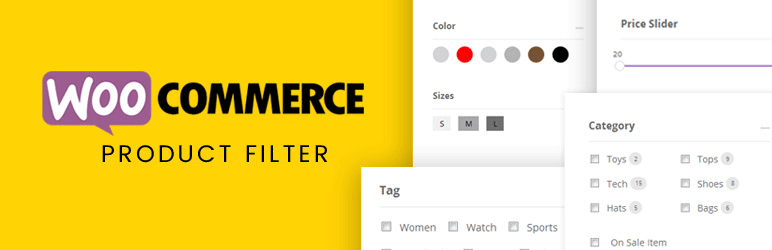
With the Themify Product Filter, you can make it easier for customers to find products on your WooCommerce store. This free WordPress plugin allows users to easily filter products by price range, category, attribute, tag, and many other criteria. Users can create filter combinations! This useful feature allows shoppers to make multiple choices, which helps refine product search results. The plugin supports Ajax technology.
In order to make it simple for you to create an infinite number of search forms, this robust plugin includes a drag-and-drop form builder that is simple and easy to use. For any e-commerce website, the Product Filter plugin is a necessity!
Features:
- Live search results.
- Multiple filter combinations.
- Drag and drop form builder.
- Horizontal or vertical layout.
- Works with Divi, Elementor, and Themify Builder.
5. YITH WooCommerce Ajax Product Filter
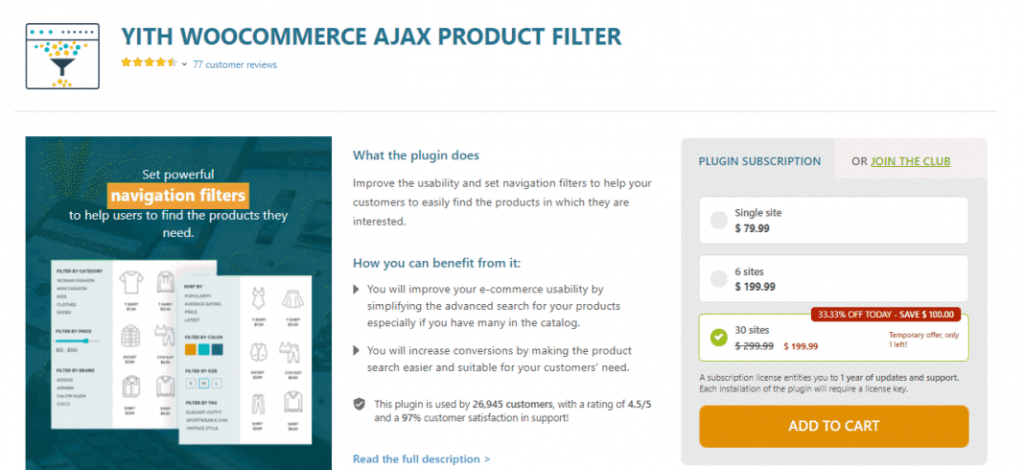
The YITH WooCommerce Ajax Product Filter gives your users the ability to filter products based on their needs (category, color, size, brand, price, and much more). In a matter of seconds, they will discover exactly what they want to buy. It’s a straightforward and effective tool to guide your customers toward their ideal products.
The filters can be displayed on any custom page or on the standard WooCommerce pages (like the shop page or the category pages). You have a variety of options at your disposal: you can use the YITH Ajax Product Filter widget in any sidebar or widget area; use the equivalent Gutenberg block to add the filters to your shop pages; or, if you use Elementor, you will find a dedicated widget for this page builder as well.
You will be able to make as many groups of filters (which we called “presets”) as you like using the plugin administration panel. With the widget, shortcode, Gutenberg block, or Elementor widget, you can specify which filters to display for each preset as well as where it will be displayed. Using this method, you can design various filters based on the page on which they will appear.
Filtering Products By:
- Filter woocommerce by category.
- Filter by tag.
- Filter WooCommerce by price.
- Filter by brand.
- Filter by color and size.
- display only on-sale products.
- display only in-stock products.
6. Advanced AJAX Product Filters
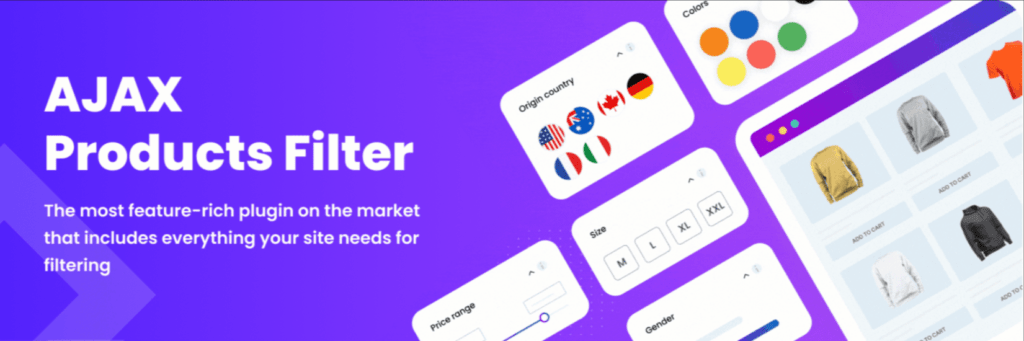
The Advanced AJAX Product Filters plugin allows you to add an unlimited number of filters to your widget. The plugin has a lot of useful features. Visitors can easily filter the products by attributes, custom taxonomies, price, tags, and categories.
Filter products by product categories, custom taxonomies, sales status, date, and availability (in stock, out of stock, and any).
Fields to display on the front end are checkboxes, ratings, colors, a search box, a price slider, and a dropdown menu.
Features:
- Nice URLs for SEO-Friendly URLs.
- AJAX Filters, Pagination, and Sorting.
- Designing a filter with a drag-and-drop form builder.
- Compatible with the Beaver, Elementor, and Divi builders.
- Use filtering widgets to choose what options to display to customers.
- Price as a checkbox with min and max values
- Select and Select2 can be displayed at the same time.
7. WOOF – WooCommerce Products Filter

WOOF – WooCommerce Products Filter enables developers to create new functionalities that go beyond what the plugin’s advanced filter options can accomplish. The plugin gives your online store access to a number of sophisticated product filtering options. Ajax search, multiple filter display options, product shortcodes, and widgets are a few of its features.
The plugin allows you to use shortcodes or widgets to place the filters you want. For your filters, you can also use checkboxes, radio buttons, and drop-down menus. Search products by categories, attributes, product tags, products custom taxonomies, price, and SKU.
There are many more in the premium version. Search by SKU, image, color, taxonomy slider, and hierarchy dropdown. The statistical data will assist you in understanding how your products are attracting market interest.
Features:
- SEO links.
- Infinite scrolling.
- step-by-step product filter.
- Filtering products by Ajax without page reloading
- Use shortcodes or widgets to display product filters on the front end.
- Statistics: Analyze search data to understand what your customers are most interested in, and of course, such data will help your business grow.
8. JetSmartFilters
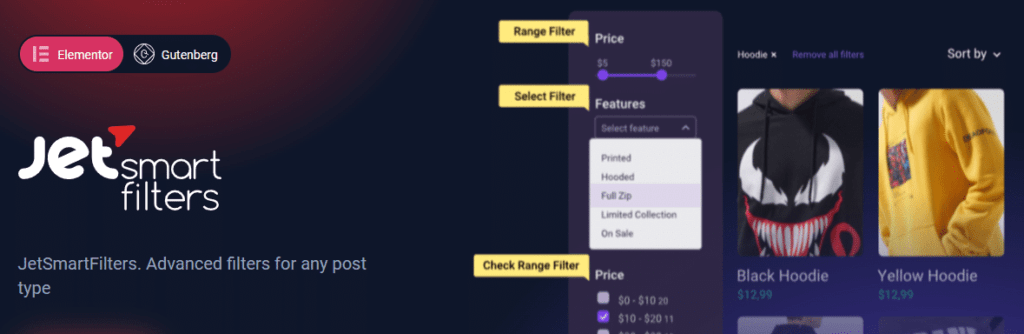
JetSmartFilters is an AJAX-based system with a variety of widgets for filtering and pagination and a number of filter bar designs. You can simultaneously use multiple filter types and hide undesirable search results. In this manner, website visitors can quickly find the required products. The Block Editor and Elementor are both compatible with this plugin. All filters are AJAX-powered and reload instantly, which is guarantee smooth on-page operation and enhanced user experience.
The plugin includes nine filter types: rating filter, visual filter, search filter, radio filter, data range, check range, range filter, select filter, and checkbox filters. The plugin also offers a wide spectrum of styling options for your filtering widgets, too.
Plugin Features:
- You can employ a hierarchical filtering strategy.
- Using Ajax to filter data in a dynamic way.
- If you want to use a styling tool, you can do so in the Gutenberg editor.
- Add new product filters to Elementor and the Block Editor.
- Products can be sorted alphabetically, by date added, tags, categories, attributes, and more.
9. XforWooCommerce Product Filter for WooCommerce

The XforWooCommerce Product Filter for WooCommerce plugin lets you add product filters to your WooCommerce store. You can quickly set up and begin allowing customers to filter WooCommerce products on your online store using the one-click product filter demos.
It allows you to display stock status filters for variable products on your WooCommerce store, as well as add product variation images. AJAX support allows users to filter products in your WooCommerce store. This allows them to quickly find what they’re looking for by utilizing flexible filters.
filtering products by any criteria, including attributes, taxonomies, prices, on-sale products, meta keys, or other product data. The range filters are available for taxonomies and meta keys, and this includes proper numeric ranges.
Features:
- AJAX is supported for seamless filtering.
- Easy plugin integration works with the WooCommerce shop and product archives.
- integrated with WooCommerce shortcodes. supports Visual Composer elements.
- Gutenberg is supported too! Use WooCommerce Gutenberg product blocks with the product filter.
- Can handle custom filter presets per category, brand, or other taxonomies.
- Fully integrated with WooCommerce shortcodes. Supports Visual Composer elements too!
- Range Filters – Available for prices and taxonomies, including attributes. Use numerical ranges in your filters.
10. Ultimate WooCommerce Filters

Ultimate WooCommerce Filters is a plugin that allows you to filter WooCommerce products by color, size, attribute, category, or tag. With a simple WooCommerce filter widget and WooCommerce filter shortcode, it’s simple to set up and implement.
Ultimate WooCommerce Filters is fully compatible with WPML and, as such, if you are running a WooCommerce shop in multiple languages, you can use it without any doubts. In addition to the filters that are already available, Ultimate WooCommerce Filters also has a quick and dynamic product search that you can integrate with the WooCommerce filter widget. Your customers can easily locate the precise products they need with the help of features like auto-complete.
Features:
- Filter WooCommerce products by color, using the actual colors that are displayed in the shop page widget.
- Filter products by any attribute you’ve defined in WooCommerce.
- Products can be filtered using WooCommerce categories and tags.
- Incorporate an intelligent product search into the WooCommerce filtering widget.
- Add an intelligent table format and view your shop page.
- Labeling options allow you to quickly change the wording of specific labels.
- Specific layout options for each type of WooCommerce filter (color, size, attributes, categories, and tags).
11. Product Filters for WooCommerce
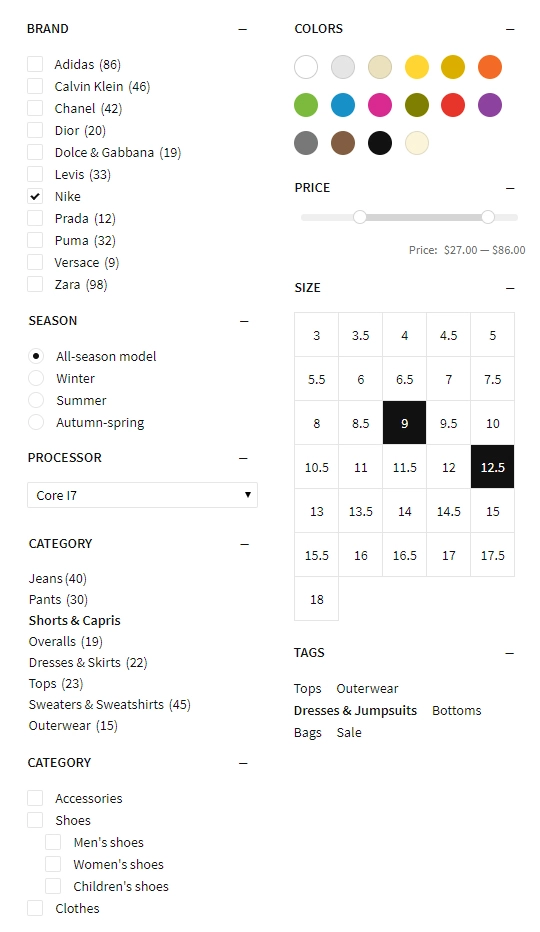
Product Filters for WooCommerce is a plugin to create ajax product filters that make the process of finding products in your store simple and fast. The plugin uses AJAX to display filter results and allows users to filter products by categories, attributes, tags, taxonomies, prices, and stock status. It allows you to add adaptive filter options, product counts, and adaptive product thumbnails.
Features:
- Shortcode-based integration.
- Simple and easy to use for store visitors.
- Quick filtering of products using Ajax technology.
- Filter by categories, attributes, tags, taxonomies, price, and stock status.
- Paginate and sort without reloading the page.
- Elements: price slider, checkbox list, radio list, dropdown, color list, box list, text list, and others.
- Adaptive filter options and product counts.
- Adaptive product thumbnails.
12. WooCommerce Product Filter by WooBeWoo
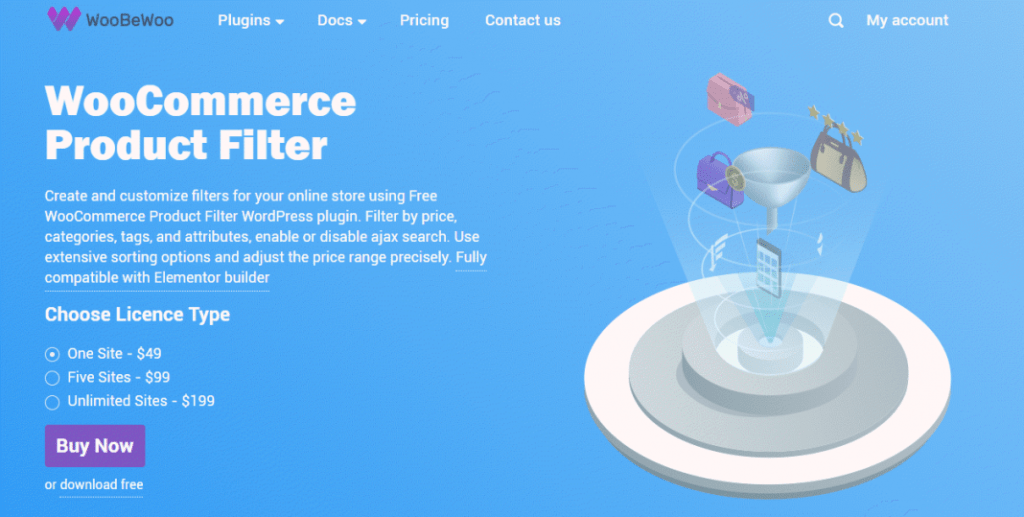
The plugin Product Filter by WooBeWoo enables customers to filter products by taxonomy, attributes, price, categories, and tags. Each filter criteria is customizable, giving you the most control. It is compatible with the Elementor plugin. WooBeWoo’s Product Filter includes a detailed filter statistics section to make it easier to collect, analyze, and support global business growth. Gather information about your buyers’ filtering and searching for products and convert it into business solutions.
It is compatible with Elementor. With this option, you can create a product filter directly in the Elementor. All the functions of the Product Filter by WooBeWoo will be available directly in the Elementor tab.
Features:
- WooCommerce Ajax lives to search for quick page load.
- Fully responsive: The filter appears and functions properly on a variety of devices, including mobile phones and tablets, as well as desktops and laptop computers.
- Compatible with Elementor page builder plugin.
- Price filter design: Variation of skins: default, flat, big, modern, sharp, round, square.
- On the front end, you can display checkboxes, box lists, colors, radio buttons, a price slider, and a dropdown menu.
13. Filter Everything

Filter Everything lets you filter WordPress posts and WooCommerce products. It allows you to add any filter criteria you want to your store, such as brand, price, stock status, sale status, product visibility, category, and custom taxonomy. This plugin includes advanced filter settings. They include the name of the URL variable, tooltips, hierarchical structure, filter collapsing and expanding, sorting, frontend view, and excluding options.
Filter products by any criteria, such as categories, tags, custom taxonomies, WooCommerce attributes, custom fields, and authors.
Features:
- Enable Ajax filtering.
- Responsive.
- It works with WooCommerce products as well as WordPress content filtering.
- compatible with page builders like Elementor, Oxygen, Divi, and WPBakery,
- Ability to place Filters on any page including Singular.
- Clean URLs and Permalinks. Full control over filtering page URLs.
14. Premmerce WooCommerce Product Filter
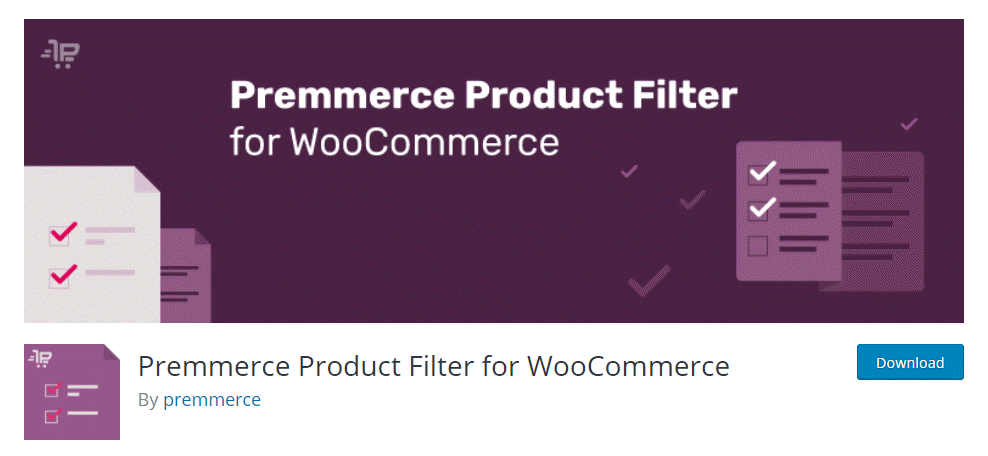
The Premmerce Product Filter for WooCommerce plugin is an easy-to-use and versatile tool for managing filters for WooCommerce products. The main features include a single widget that displays all available filters, perfect Ajax, compatibility with all popular themes, and SEO features. It also provides an option to filter the search results.
In addition, when compared to standard WooCommerce filters, the Premmerce Product Filter for WooCommerce has a well-thought-out caching system for improved load speed. The plugin supports all the most popular WooCommerce themes.
Features:
- Single widget for all filters.
- Filter the search results.
- Displaying only available attributes.
- Ajax filtering: Possibility to load filtering results with Ajax.
- Creating clean URLs for pages.
- Optimize page load speed by loading filter deferred.
- Possibility to show filters like colors and labels.
15. Barn2 WooCommerce Product Filters
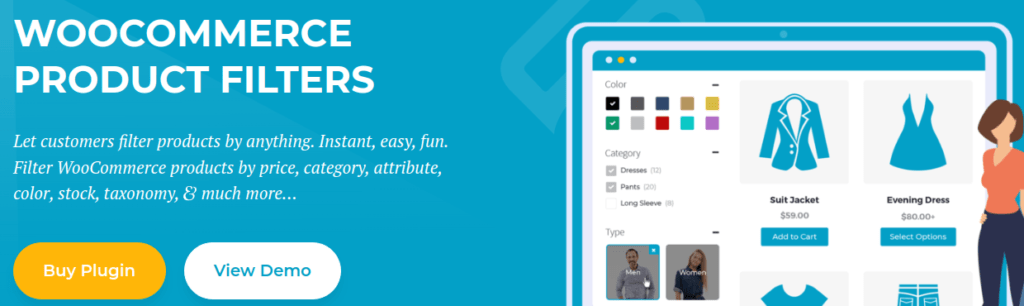
The Barn2 WooCommerce Product Filters allow you to structure products into groups after creating individual filters for each one. It has all the features your clients require to locate products quickly and easily. You can add different filters to different parts of your store, structured into groups to save you time. Your WooCommerce product filters are structured into groups. You can easily add different sets of filters to different parts of your WordPress site.
Filter by a category, price, size, color, attributes, taxonomies, on sale, and rating. Add filter dropdowns, checkboxes, radio buttons, labels, color swatches, or images.
Features:
- Responsive design.
- Display filters above your products, to the side, or in a mobile-friendly slide-out panel.
- AJAX product filtering.
- Clean design works perfectly with any WooCommerce theme.
- Filter by anything price, categories, attributes, taxonomies, in-stock/out-of-stock, on-sale, ratings, and more.
15. Acsell Product Filters for WooCommerce

Acsell Product Filters is the WooCommerce filtering solution available, working right out of the box and giving you complete control. Acsell has taken AJAX/JavaScript to the next level to provide an entirely new layer of in-browser filtering for unparalleled performance.
- Utilize multi-level caching to be the fastest.
- Simple Setup Wizard and simple configuration.
- With ‘Filter Groups,’ you have the most flexibility; each page can be unique, which is best practice for maximum conversions.
- You can customize the user interface with checkboxes, dropdowns, swatches, images, and other elements.
- Filter on anything, product attributes, price, sale, stock, tags, and so on.
17. UpFilter

The plugin UpFilter is an effective and well-functioning product filter plugin for WooCommerce, making product search much simpler and quicker. With support for both widgets and shortcodes, the plugin enables you to embed a filter list almost anywhere on your website. It has an extremely user-friendly interface that makes it simple for the website owner to customize different filter options. Your customers will be able to filter the products based on taxonomies, attributes, price ranges, search inputs, etc.
Modern product filtering functionality is made possible in your WooCommerce store by this WooCommerce Ajax Filter plugin. Because of this, customers can quickly and easily sort products according to a variety of criteria, such as taxonomy, attributes, price range, size, etc., to find the ones they want with the least amount of effort.
Features:
- User-friendly interface.
- Advanced AJAX filter.
- Shortcodes and Widgets support makes it easy to display the filter option anywhere.
- Set Wrapper selector, Relation between taxonomies, Relation between attributes, Relation between attributes and taxonomies.
- Interactive elements include a box list, checkbox list, color list, drop-down menus, etc.
Install a free WooCommerce Product Filter Plugin
Although there are many plugins that add WooCommerce product filtering capability to your store, the final decision is yours. However, all plugins have a very similar installation process. I’ll be using the free version of PWF WooCommerce Products Filter.
- Navigate Plugins → Add New and search “PWF – Products Filter for WooCommerce”.
- Click on the “Install Now” button.
- After successful installation, click the “Activate Plugin” button to get started.
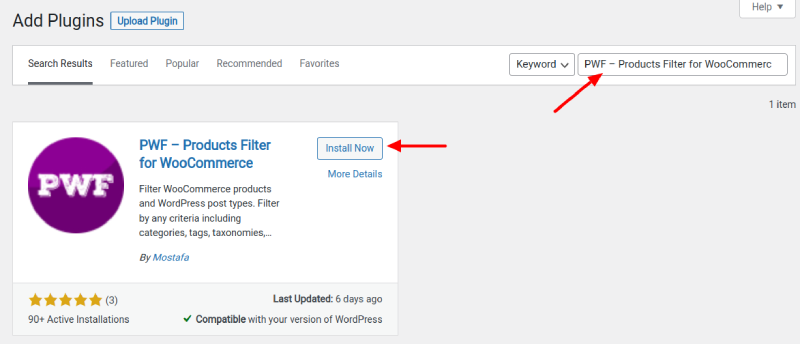
How to add a new product filter?
After installing and activating the plugin, navigate to WP admin->filters->add new. Here, you can set up the general parameters of your filter, including the content type to filter, whether to use Ajax, set CSS selectors, and more.
- Database Query: set the option “Post Type” to “Product.” Then set the option “Query Type” to “Main Query.” After that, set the option “Pages” to “Product Archive.” You may need to disable the Ajax option if the product layout on the front end is broken.
- CSS Selectors: Those CSS selectors could be different between themes. Maybe you need to change them.
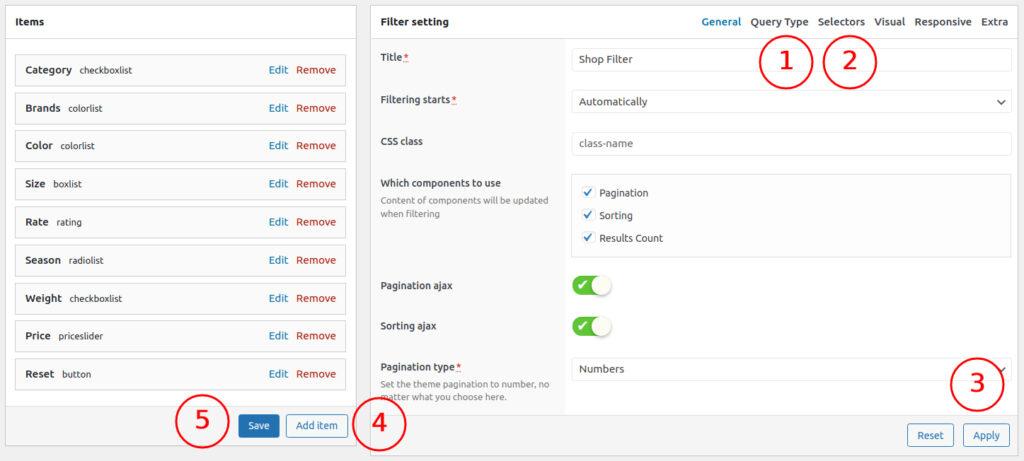
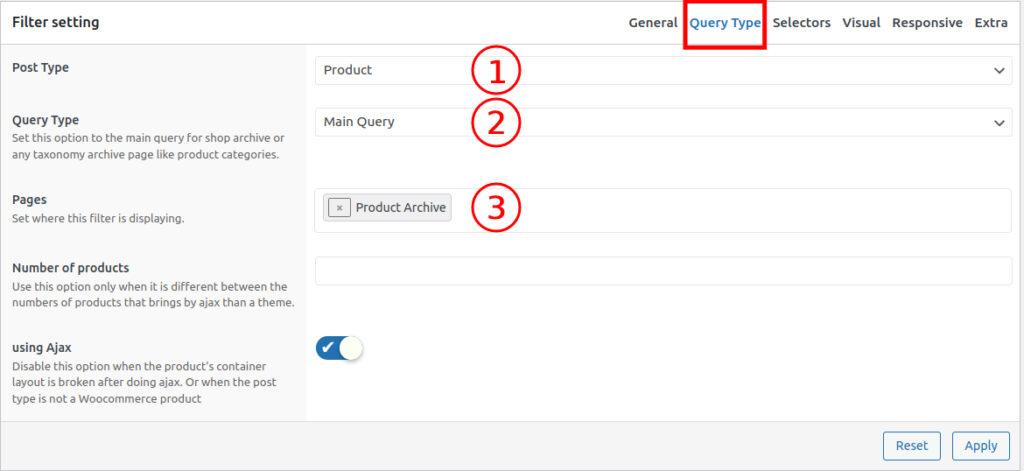
How to filter products by category?
After you configure the filter settings, we will move on to the next step. How to filter products by category or by attribute.
- Click the button “Add item”.
- From the popup select the field type “checkbox”.
- Set the option “Source OF options” to “category”.
- Set the option “URL Key” to “product-category”.
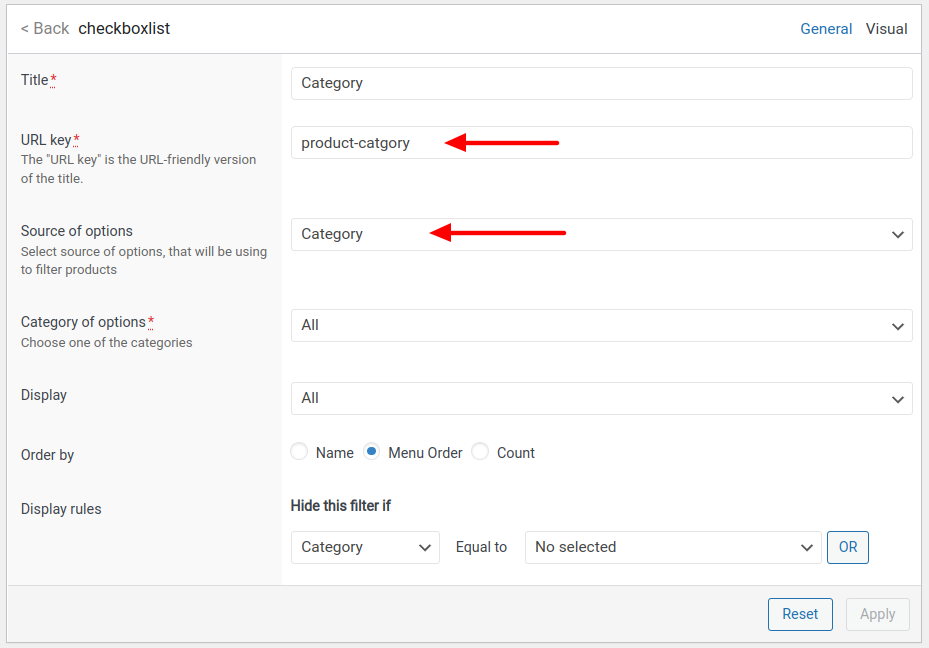
How to filter products by attribute?
- Click the button “Add item”.
- From the popup select the field type “radio”.
- Set the option “URL Key” to “color”.
- Set the option “Source OF Options” to “Attribute”.
- Ser the option “Attribute” to “Color”.
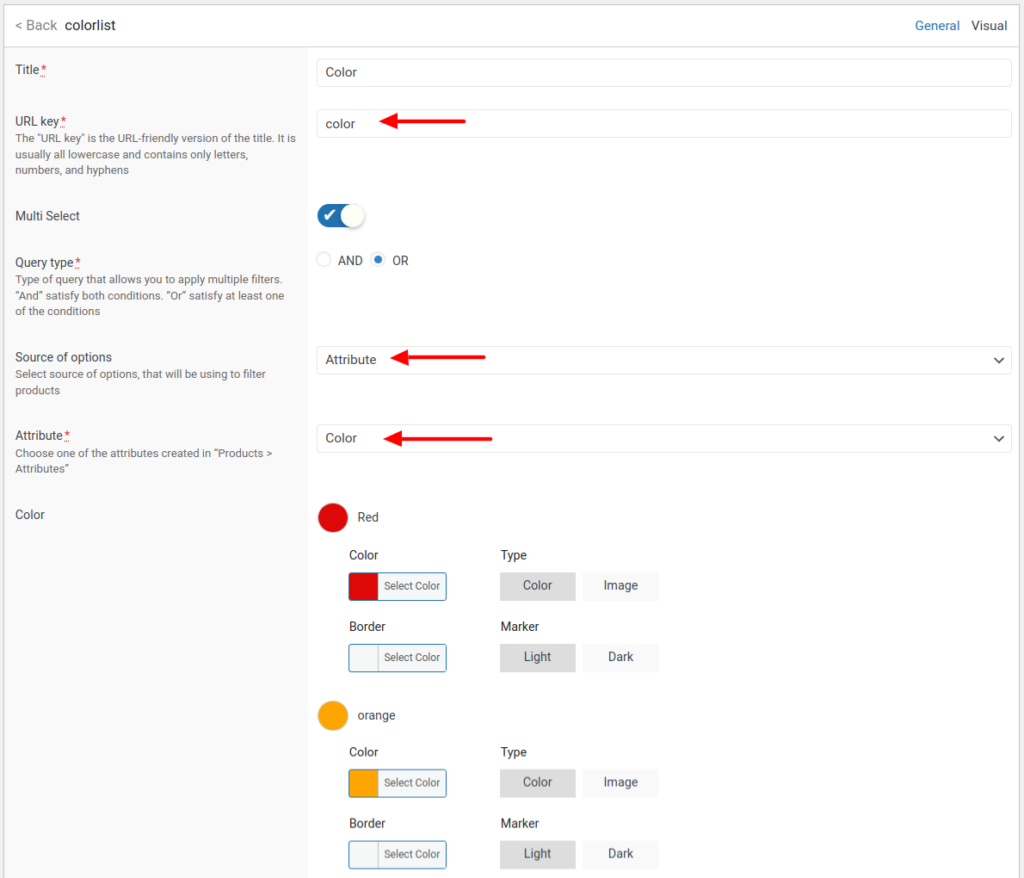
How to filter products by price?
- Click the button “Add item”.
- From the popup select the field type “price”.
- Set the option “URL Key” to “price”.
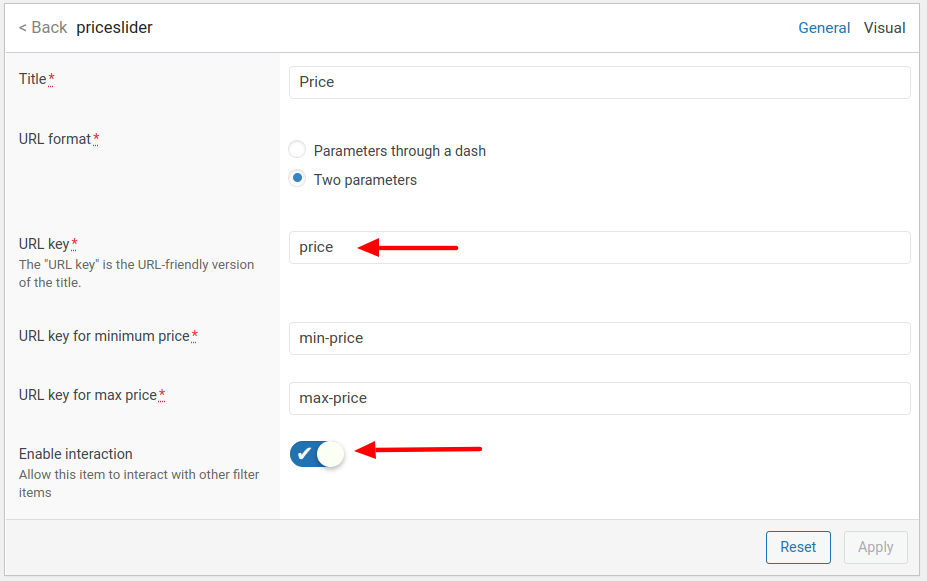
How to show the filter on the shop archive page?
There are two ways to display the filter on the front end.
- First, use the widget named “PWF: Products Filters”.
- Second, use the shortcode for example,
[pwf_filter id="276"]Conclusion
The most important feature of an e-commerce website is its product filters. It enables customers to locate a specific product in a short period of time. Not only that, but it also assists shoppers who have a set budget. You can give your users a good user experience and show them the exact product they are looking for by using these WooCommerce product filter plugins. This also saves them a significant amount of time.
Finally, for big stores, product filtering is not an option; it is a requirement. Customers may never find what they’re looking for if you don’t provide tools to help them navigate an extensive product catalog. Worse yet, they may purchase those products from your competitors.
Do you know PWF – WooCommerce Products Filter is a lightweight filter plugin that applies to your WooCommerce store as well as other parts of your WordPress website? It has many features including easy-to-use, SEO, pretty URLs, advanced ajax, analytics, advanced cache, customize style, supporting most page builder plugins, developer-friendly, responsive, filter products by variations, three different pagination types, RTL, filters any post type, and much more.
